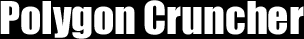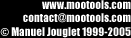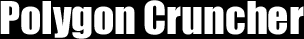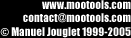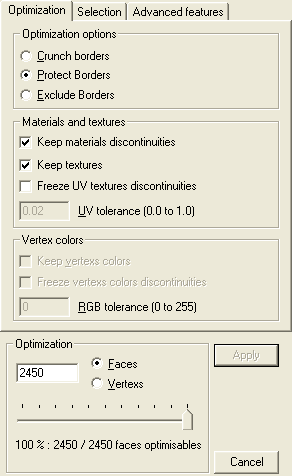|
Textures
|
|
Polygon Cruncher
conserve les textures during optimization. Several features are
available to keep texturing quality, especially in case of multitextured
objects.
|
| Keep
material discontinuities |
Check this
option if you want to preserve frontiers between different materials.
In this case, the optimization process does not disturb frontiers.
Points that belong to faces that have different materials are frozen
and cannot be moved or removed during optimization. See
an example.
|
| Keep
textures |
This
option is disabled if objects doesn't have textures coordinates.
Check this option to keep textures coordinates information during
optimization.
Checking this option, OpenGL viewer
will automatically display textures.
Check Freeze
UV textures discontinuities to avoid merging faces
that have texture discontinuity. |
|
Freeze
UV textures discontinuities
|
Check this
option when an objet is textured with several materials or when
a texture discontinuity appears between several faces. Such faces
will be excluded of the optimization process by checking this option.
This allows a perfect texture optimization but this reduces the
optimizable face and point number. If you optimization ratio is
too low, you can increase it by modifying the Texture protection
tolerance (0.0 to 1,0) value.
|
|
UV tolerance (0.0 to 1.0) |
Enter a value
between 0.0 and 1.0 to change the texture protection tolerance.
- A value
of 0.0 excludes all faces that have texture discontinuity of the
optimization process.
- A value
of 1.0 allows optimizing all faces, even faces that have texture
discontinuity.
- 0.1 is a
good value : it gives good visual results and increases optimization
ratio.
The entered
value depend on the texture displacement between two faces which
have a texture discontinuity.
|